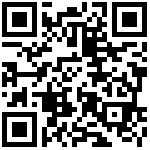W66人脸识别设备
1. 注册设备
暂无描述接口状态
已完成
接口URL
www.wmj.com.cn/facea...
请求方式
POST
Content-Type
form-data
请求Body参数
| 参数名 | 示例值 | 参数类型 | 是否必填 | 参数描述 |
|---|---|---|---|---|
| appid | wmj_sP3ucguIBQU | Text | 是 | |
| appsecret | aOzxxxxxxxxxxxxxxxxxxxxxxxxxxxxxTP | Text | 是 | |
| sn | W662AD04B91 | Text | 是 |
预执行脚本
暂无预执行脚本后执行脚本
暂无后执行脚本成功响应示例
{
"state": 1,
"state_code": 1,
"lock_type": 21,
"lock_status": 1,
"state_msg": "注册成功"
}
{
"state": 0,
"state_code": 1004,
"state_msg": "设备已存在,请勿重复添加"
}失败响应示例
{
"state": 0,
"state_code": 1003,
"state_msg": "设备序列号错误"
}2.远程开门
暂无描述接口状态
已完成
接口URL
www.wmj.com.cn/facea...
请求方式
POST
Content-Type
form-data
请求Body参数
| 参数名 | 示例值 | 参数类型 | 是否必填 | 参数描述 |
|---|---|---|---|---|
| appid | wmj_sP3ucguIBQU | Text | 是 | 微门禁appid |
| appsecret | aOzxxxxxxxxxxxxxxxxxxxxxxxxxxxxxTP | Text | 是 | 微门禁appsecret |
| sn | W662AD04B90 | Text | 是 | 设备序列号 |
预执行脚本
暂无预执行脚本后执行脚本
暂无后执行脚本成功响应示例
{
"state": 1,
"state_code": 1,
"state_msg": "成功"
}失败响应示例
{
"state": 0,
"state_code": 0,
"state_msg": "失败,超时"
}3.注册人脸
暂无描述接口状态
已完成
接口URL
www.wmj.com.cn/facea...
请求方式
POST
Content-Type
form-data
请求Body参数
| 参数名 | 示例值 | 参数类型 | 是否必填 | 参数描述 |
|---|---|---|---|---|
| appid | wmj_sP3ucguIBQU | Text | 是 | 微门禁appid |
| appsecret | aOzxxxxxxxxxxxxxxxxxxxxxxxxxxxxxTP | Text | 是 | 微门禁appsecret |
| sn | W662AD04B90 | Text | 是 | 设备序列号 |
| facepic | iot.weimenjin.cn/fac... | Text | 是 | 人脸图片的url,小于200KB |
| faceuid | 520102198808086605 | Text | 是 | 18位唯一标识用户的ID |
| edit | 0 | Text | 是 | 0为新注册,1为编辑更新老用户 |
预执行脚本
暂无预执行脚本后执行脚本
暂无后执行脚本成功响应示例
{
"state": 1,
"state_code": 1,
"state_msg": "成功"
}失败响应示例
{
"state": 0,
"state_code": 0,
"state_msg": "失败,超时"
}4.删除单个人脸
暂无描述接口状态
已完成
接口URL
www.wmj.com.cn/facea...
请求方式
POST
Content-Type
form-data
请求Body参数
| 参数名 | 示例值 | 参数类型 | 是否必填 | 参数描述 |
|---|---|---|---|---|
| appid | wmj_sP3ucguIBQU | Text | 是 | 微门禁appid |
| appsecret | aOzxxxxxxxxxxxxxxxxxxxxxxxxxxxxxTP | Text | 是 | 微门禁appsecret |
| sn | W662AD04B90 | Text | 是 | 设备序列号 |
| faceuid | 520102198808086622 | Text | 是 | 人脸id |
预执行脚本
暂无预执行脚本后执行脚本
暂无后执行脚本成功响应示例
{
"state": 1,
"state_code": 1,
"state_msg": "成功"
}失败响应示例
{
"state": 0,
"state_code": 0,
"state_msg": "失败,超时"
}5.删除所有人脸
暂无描述接口状态
已完成
接口URL
www.wmj.com.cn/facea...
请求方式
POST
Content-Type
form-data
请求Body参数
| 参数名 | 示例值 | 参数类型 | 是否必填 | 参数描述 |
|---|---|---|---|---|
| appid | wmj_sP3ucguIBQU | Text | 是 | 微门禁appid |
| appsecret | xxxxxxxxxxxxxxxxxxxxxxxxxxxxxxx | Text | 是 | 微门禁appsecret |
| sn | W662AD04B90 | Text | 是 | 设备序列号 |
预执行脚本
暂无预执行脚本后执行脚本
暂无后执行脚本成功响应示例
{
"state": 1,
"state_code": 1,
"state_msg": "成功"
}失败响应示例
{
"state": 0,
"state_code": 0,
"state_msg": "失败,超时"
}6.配置二维码
暂无描述接口状态
已完成
接口URL
www.wmj.com.cn/facea...
请求方式
POST
Content-Type
form-data
请求Body参数
| 参数名 | 示例值 | 参数类型 | 是否必填 | 参数描述 |
|---|---|---|---|---|
| appid | wmj_L1LNXKNRcsH | Text | 是 | 微门禁appid |
| appsecret | aOzxxxxxxxxxxxxxxxxxxxxxxxxxxxxxTP | Text | 是 | 微门禁appsecret |
| sn | W662AD04B90 | Text | 是 | 设备序列号 |
| qrcodeurl | saas.weishequ.com/qr... | Text | 是 |
预执行脚本
暂无预执行脚本后执行脚本
暂无后执行脚本成功响应示例
{
"state": 1,
"state_code": 200,
"state_msg": "配置成功"
}成功响应示例
{
"state": 0,
"state_code": 0,
"state_msg": "失败,超时"
}7.参数配置
接口URL
www.wmj.com.cn/facea...
请求方式
POST
Content-Type
json
请求案例
{
"appid": "wmj_L1LNXKNRcsH",
"appsecret": "aOzxxxxxxxxxxxxxxxxxxxxxxxxxxxxxTP",
"sn": "W6676430772",
"param": {"volume":"255"}
}可选参数:所有参数和值都是字符串
| 参数名 | 示例值 | 参数类型 | 是否必填 | 参数描述 |
|---|---|---|---|---|
| title | 人脸识别设备终端 | String | 否 | 设备顶部文字显示 |
| sn_prefix_format | 设备序列号:%1 | String | 否 | 设备序列号显示格式 |
| face_prefix_format | 已注册人脸:%1 | String | 否 | 人脸数量显示格式 |
| card_prefix_format | 已注册门卡:%1 | String | 否 | 卡数量显示格式 |
| website_addr | www.wmj.com.cn | String | 否 | 显示网址 |
| phoneNum | 0851-111-222-333 | String | 否 | 显示联系电话 |
| volume | 0-100 | String | 否 | 设备语音播报音量 |
| similarity_threshold | 80-100 | String | 否 | 人脸识别相似度阈值,大于该值认为识别成功 |
| face_recognized_action | "default&post" | String | 否 | 人脸识别后动作, default: 默认打开继电器 ; post: post请求face_post_url |
| face_post_url | "" | String | 否 | 人脸识别成功后post的地址,如果face_recognized_action有post动作 |
| cace_recognized_action | "default&post" | String | 否 | 卡识别后动作, default: 默认打开继电器 ; post: post请求cace_post_url |
| cace_post_url | "" | String | 否 | 卡识别成功后post的地址,如果cace_recognized_action有post动作 |
说明:
对face_post_url的数据请求格式:
{
"operator":"ControlRecPush",
"messageId":1231232132,
"info"{
"sTime":"2023-08-23 13:13:13",
"sCertificateNumber":"2223332233",
"sn":"W6611223344",
"sSimilarity":0.8566565
}
}对cace_post_url的数据请求格式:
{
"operator":"WiegendRecPush",
"messageId":1231232132,
"info"{
"sTime":"2023-08-23 13:13:13",
"sCertificateNumber":"2223332233",
"sn":"W6611223344",
"sWiegandId":"ADCDEF12",
"sName":"张三"
}
}执行结果
{
"state": 1,
"state_code": 1,
"state_msg": "配置成功"
}8.获取设备信息
接口URL
www.wmj.com.cn/facea...
请求方式
POST
Content-Type
json
请求案例
{
"appid": "wmj_L1LNXXXXX",
"appsecret": "aOzxxxxxxxxxxxxxxxxxxxxxxxxxxxxxTP",
"sn": "W6676430772"
}返回
{
"state": 1,
"state_code": 1,
"state_msg": "成功",
"deviceinfo": {
"recognition_quality_func": "enable",
"temperature_func": "enable",
"temperature_open": "0",
"result": "ok",
"logo": "",
"disk_free_size": "/:588MB ,/userdata:5691MB ",
"title": "校园通行记录终端",
"net_rssi": "31",
"card_total": "1",
"similarity_threshold": "82",
"board_type": "LZ",
"post_addr": "https://www.wmj.com.cn/cbapi/qrr",
"version": "1.0.62",
"4g_iccid": "89860493192080019553",
"website_addr": "www.gynvc.edu.cn",
"stateCode": 200,
"phoneNum": "0851-84708007",
"recognition_quality_threshold": "30",
"volume": "100",
"face_register_min_size": "300",
"register_quality_threshold": "40",
"face_recognized_action": "post&default",
"qrcode_recognition": "disable",
"face_capture_height": "1280",
"face_capture_width": "800",
"recognition_rect": "150",
"qrcode_show_addr": "https://covid19.gynvc.edu.cn/m/school.Student/login",
"bug_fix_func": "disable",
"net_type": "Ethernet",
"sn": "W6614900184",
"face_total": "11202"
}
}9.同步人脸
接口URL
www.wmj.com.cn/facea...
请求方式
POST
Content-Type
json
请求案例
{
"appid": "wmj_L1LNXXXXX",
"appsecret": "aOzxxxxxxxxxxxxxxxxxxxxxxxxxxxxxTP",
"sn": "W6610974944",
"faces": [{"faceuid":"123456789123456781","endtime":"1667059200","facepicurl":"https://saas.weishequ.com/public/upload/face/2021/1107/img_618732e6b1c728.66244616.jpg","type":"0","starttime":"1637305757","sname":"张三"}]
}作者:极客师傅 创建时间:2025-04-20 11:52
最后编辑:极客师傅 更新时间:2026-01-13 19:21
最后编辑:极客师傅 更新时间:2026-01-13 19:21